Last Updated November 10, 2021
Have you been looking for a good digital goal planner? Well, I may have found a good one for you—it’s called Goals On Track. I want to start off by saying this is not a sponsored post, and I’m not getting paid for this review.
I purchased this product myself, and I wanted to give you an honest Goals On Track review for those who may be interested in using a digital goal planner.
I’m a big fan of paper planners, but I’ve recently been looking for a digital goal planner as my “back up” planner.
Sometimes it’s difficult for me to travel with my paper planner because it might be too big or too heavy. So I thought having a digital planner would be a great alternative for the days I can’t carry my paper planner.
When doing my research, I came across a great digital product called Goals On Track. There are so many things I like about this product. So, let me start by going over some of my favorite features.
Goals On Track Review: Favorite Features
1. Helps You Set SMART Goals:
When setting your goals, you want to use the acronym SMART. SMART stands for: Specific, Measurable, Achievable, Relevant, and Timely.
SMART:
- You want to make your goals as specific as possible;
- Measurable so that you can track your progress and know when you’ve achieved your goal;
- You want to make your goals realistic and achievable;
- Your goals should be relevant to your overall plans in life; and
- Finally, you want your goal to have a time limit where you set an end date to achieve your goal.
Goals On Track makes it easy for you to set SMART goals. You can break your goals down to smaller sub-goals or tasks. You can then break down your sub-goals again into tasks. This helps you make your goal more specific.
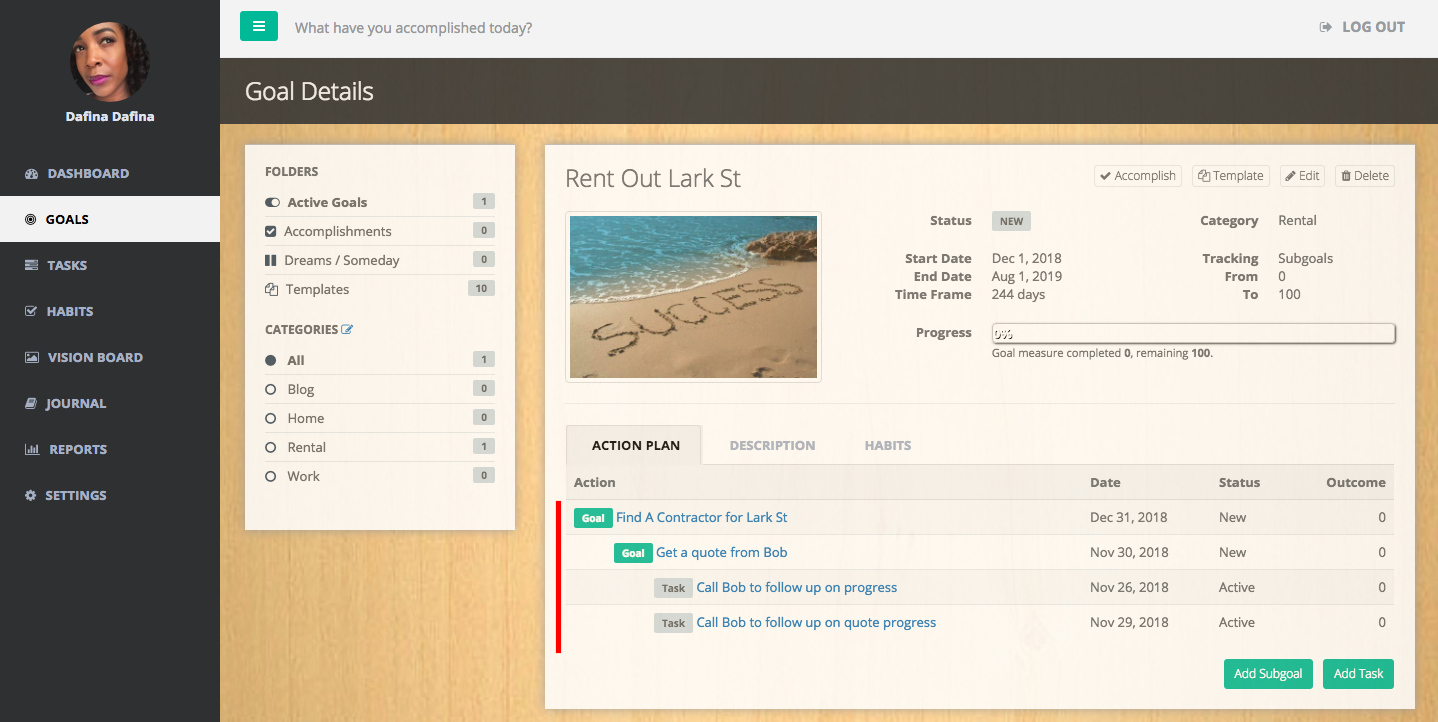
Next, it has a section of how you can track your progress. You can track your progress by completed tasks, completed sub-goals, or manually updating your progress. This helps, with making your goal measurable so you can track your progress.
When creating a goal, it also asks you your vision for your goal and what it will look like when you reach this goal. In addition, it asks about your purpose and why you want to achieve your goal.
Finally, it asks about the obstacles you may face that stop you from reaching your goal and the resources you can use to overcome those obstacles.
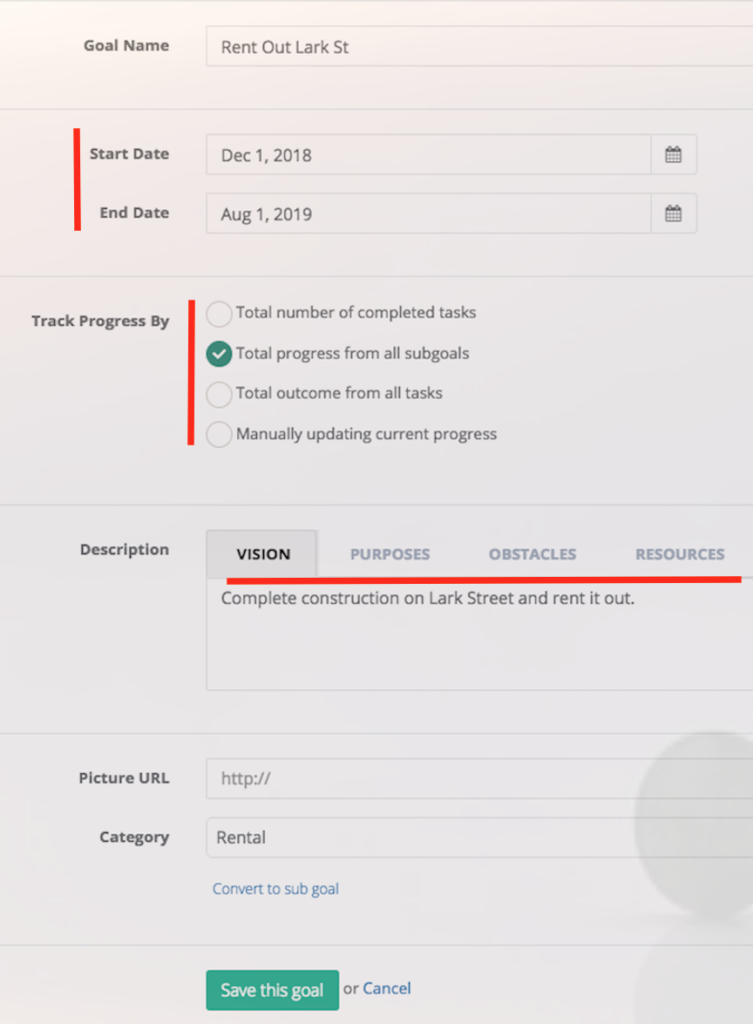
These thought-provoking questions make you get specific about your goals to see if it is achievable. It also helps you understand how it is relevant to your overall plans in life.
Finally, when creating a goal, it has a “start date” and “end date” of when you want to achieve your goal. This allows you to have a time limit and an end date to achieve your goal.
By having to go through these different steps and thoughts about your goals, Goals On Track help you form a SMART goal.
- Related Article: How A Financial Goal Planner Will Save You More Money
2. Easy To View Dashbord
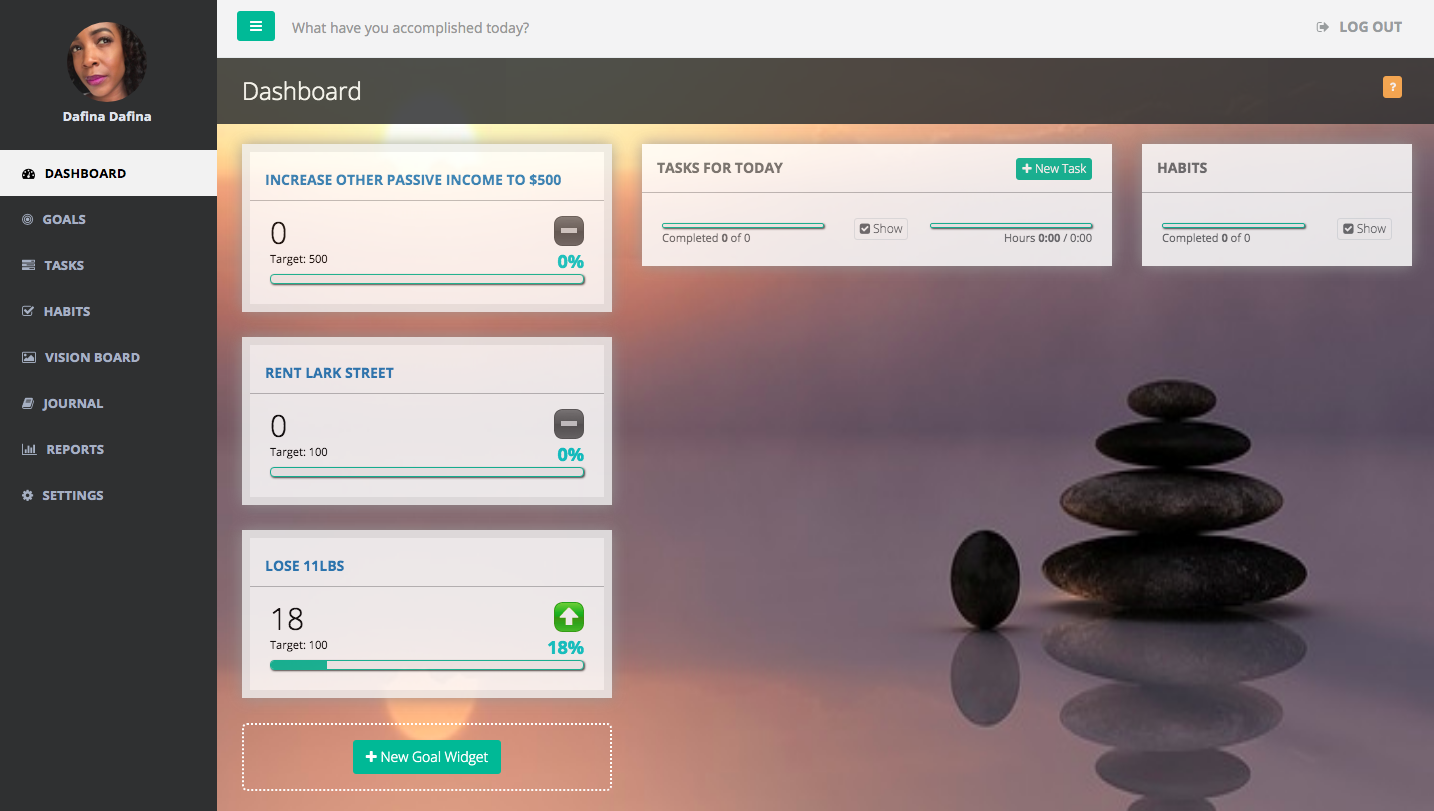
The dashboard makes it easy for you to clearly see your goals and what you need to do for the day. It shows you the habits and tasks you have not completed yet. The dashboard makes it very simple for you to check tasks or habits off as you go.
You can effortlessly add a new task that will appear on your dashboard as well. It’s easy to view the goals you are currently working on and see your goal progress. Finally, you can drag and drop any goals or tasks in the order you want them to be in.
3. Tasks For The Day Are Easily Laid Out
Like I mentioned earlier, you can break your goals down to smaller sub-goals or into tasks. With this program, once you set up your goals and tasks, you no longer need to make a to-do list.
Your tasks are conveniently listed for you based on when you told the program you want to complete it by.
In the “Tasks For Today” section, all your tasks are easily laid out for you to take action immediately. You can also simply add any tasks that come up that are not already on your list.
Finally, it will show you your progress as you complete tasks and habits. The tasks you complete will go to a hidden section.
If you want to see the tasks you completed, you can just click on “show” to see them. You can even see how long you took on each task if you use the timer. Which brings me to my next point…
4. Timer To Help With Time Management

I must say I LOVE this feature! When you initially set up a task, you can estimate how much time you will spend on that task. You can then track your time in the Goals On Track program as you work on your tasks.
You simply click on the timer to start and stop. It is also possible to pause the timer if you take a quick break from your task. Just click on the timer to stop it when you take your break, and then click on it again for the timer to continue.
This helps with time management and keeps you aware of your progress. I love to see how productive I actually am.
With this feature, you no longer have to wonder, “Where did the time go?” You can see exactly how much time you spent on each particular task. This is a great motivator when you clearly see how efficient you can be (or how much time you’ve wasted).
It allows you to see if you’re truly being productive as you work on your tasks. It also shows you if the task you planned for took longer or shorter for you to accomplish.
This makes managing your time easier. You can more accurately plan your time since you have a better idea of how long a task will take.
5. Calendar View
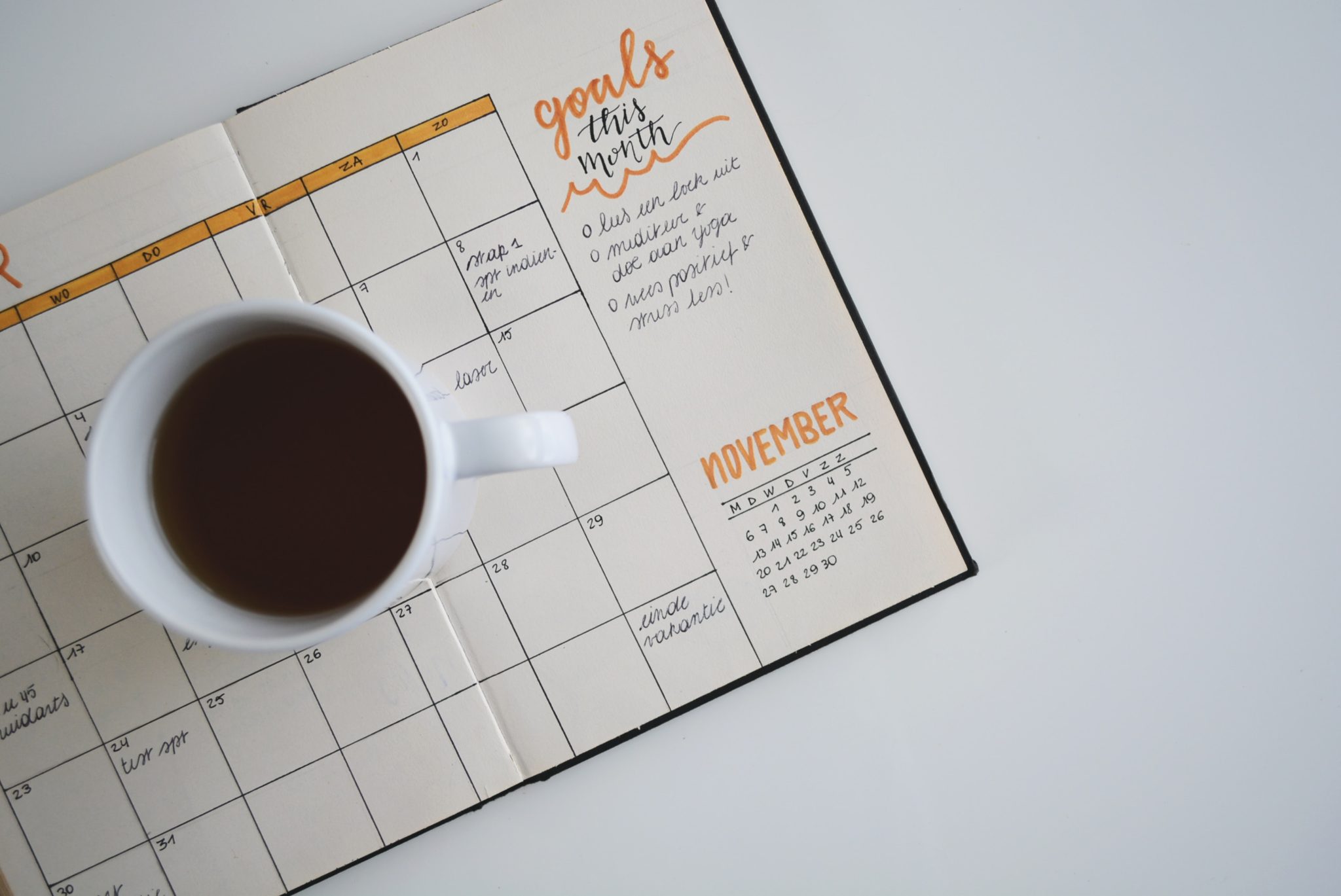
You can conveniently see your tasks on either a monthly, weekly, or daily view. You can also sync with your calendar that you may use offline (such as iCalendar or Google Calendar).
Finally, you can print out a day planner sheet so you can take your task list with you if you know you won’t have access to the internet to use the software.
6. Habit Tracker
This program comes with a habit tracker that helps you develop new habits and tracks your progress. To develop a new habit you need to keep doing the same things over and over again.
Goals On Track makes it easy for you to do just that. It will show you what habits you have formed based on how frequently you do them. They also show you your new habit and help you track them.
With Goals On Track, you can create a daily, weekly, or monthly habit. You can also tell the program how many times you want to repeat this new habit, starting from 7 to 100 repetitions.
Finally, you can put your habit in a category you created (like home or work) and it can also link with a goal you already created.

7. Reports That Track Your Progress
This feature is my favorite and the one thing that my paper planner does not do. Goals On Track provides reports that you can review to see your progress. They have a monthly, weekly, and daily overview graph. These reports/graphs show you the following:
- How many goals you’ve accomplished;
- How many tasks you’ve completed;
- How many habits you’ve checked; and
- How many hours you’ve tracked.
There is also a “Goal Review” section that lists out all of your goals, sub-goals, and tasks. You can see what was completed, the outcome, and how many hours you devoted to each thing. This feature makes this program the most valuable in my opinion.
8. Journal For Your Thoughts
You can write down your thoughts, wins, and losses. This is great because it is a record of your goal journey. You can reflect on your previous thoughts and see your progress or how far you have come.
9. Vision Board
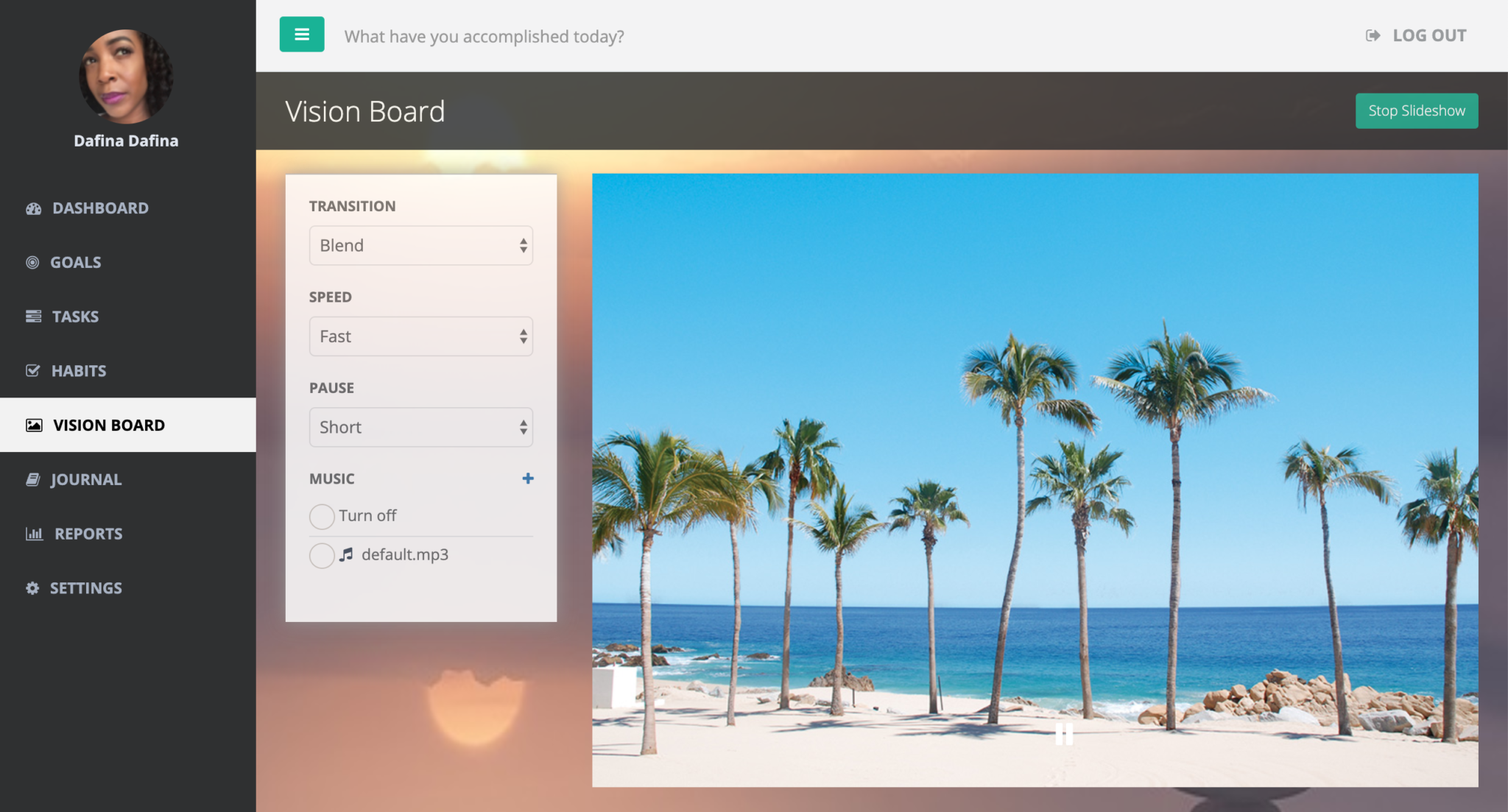
A vision board helps you to visualize your success by allowing you to keep pictures of your goals. Constantly looking at your dreams will help you stay motivated.
Although I understand the value of having a vision board, I never made one with my paper planner (and yes, my paper planner has a section devoted to this). I never made a vision board because I always thought it took too much time and effort.
I didn’t want to spend the time looking through magazines, cutting out pictures, and making a collage. However, with Goals On Track it is so easy to create a vision board.
You can effortlessly upload your own pictures (and music) if you want to create a vision board. It is also so simple to use the internet to find pictures, and then just upload the pictures you want.
Once you upload your pictures, the program will put together an inspiring slide show. You can choose how long you want the pictures to show before it moves on to the next.
10. Dreams For Someday
I said earlier part of your SMART goal is making sure your goal is attainable. If your goals are too unrealistic or not achievable, you will probably give up on that goal in due time. However, Goals On Track still allows for you to make note of your dreams for someday.
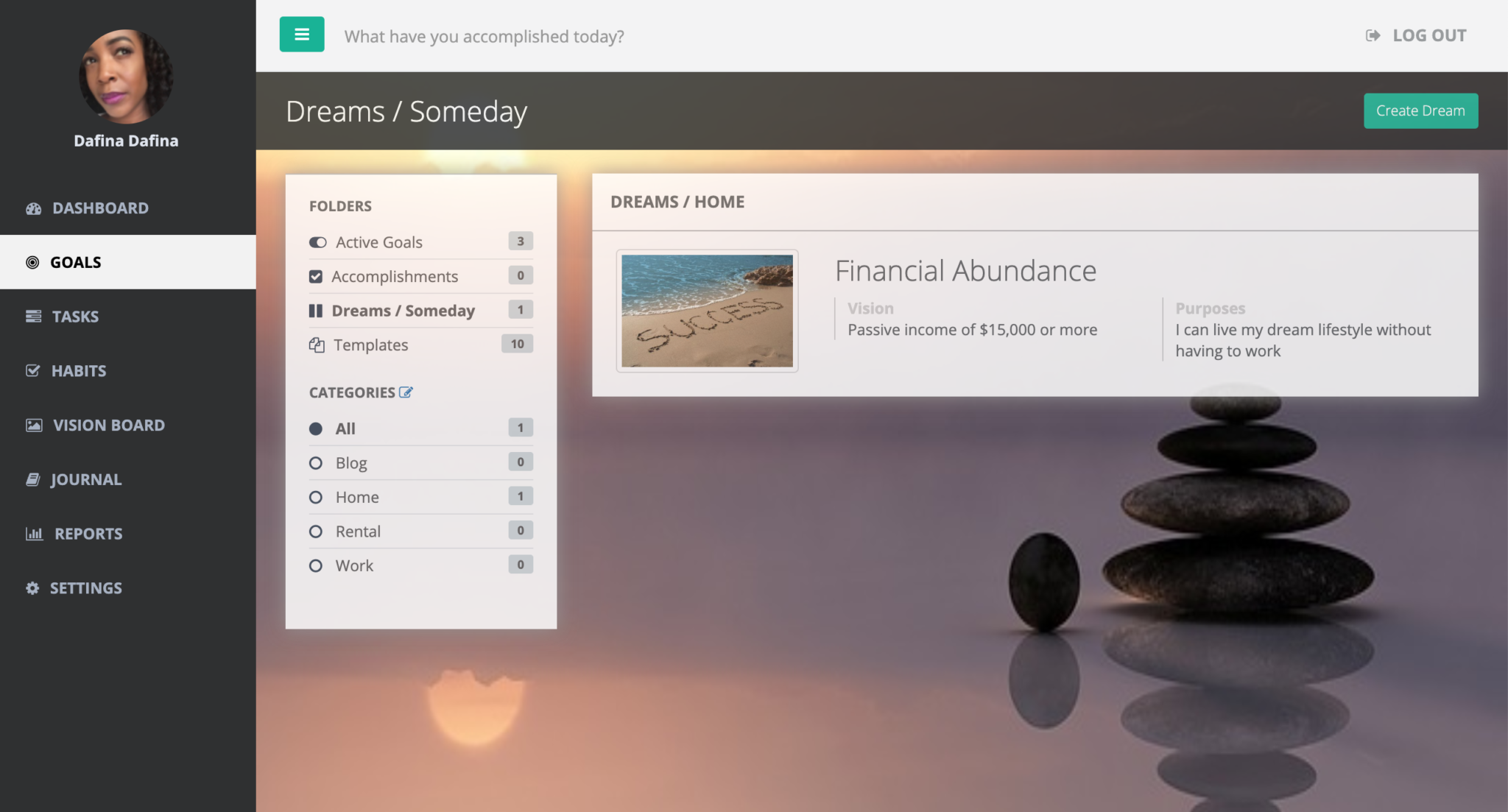
I actually think this is a great feature! As you progress and achieve more and more goals, maybe one day that dream that seemed impossible could turn into something attainable.
Goals On Track allows you to keep track of those dreams, and makes it simple to turn them into a goal when you’re ready. All you have to do is click on the “Set A Goal” button and your dream turns into an active goal you can work on.
11. Templates You Can Use
This goal setting program comes with 10 pre-made goal templates you can use. The categories these templates fall under are: health, home, money, personal, and work.
These templates contain common goals most people want to achieve in the New Year, such as, “Start working out regularly” and “Save $10,000 to create an emergency fund in 6 months.”
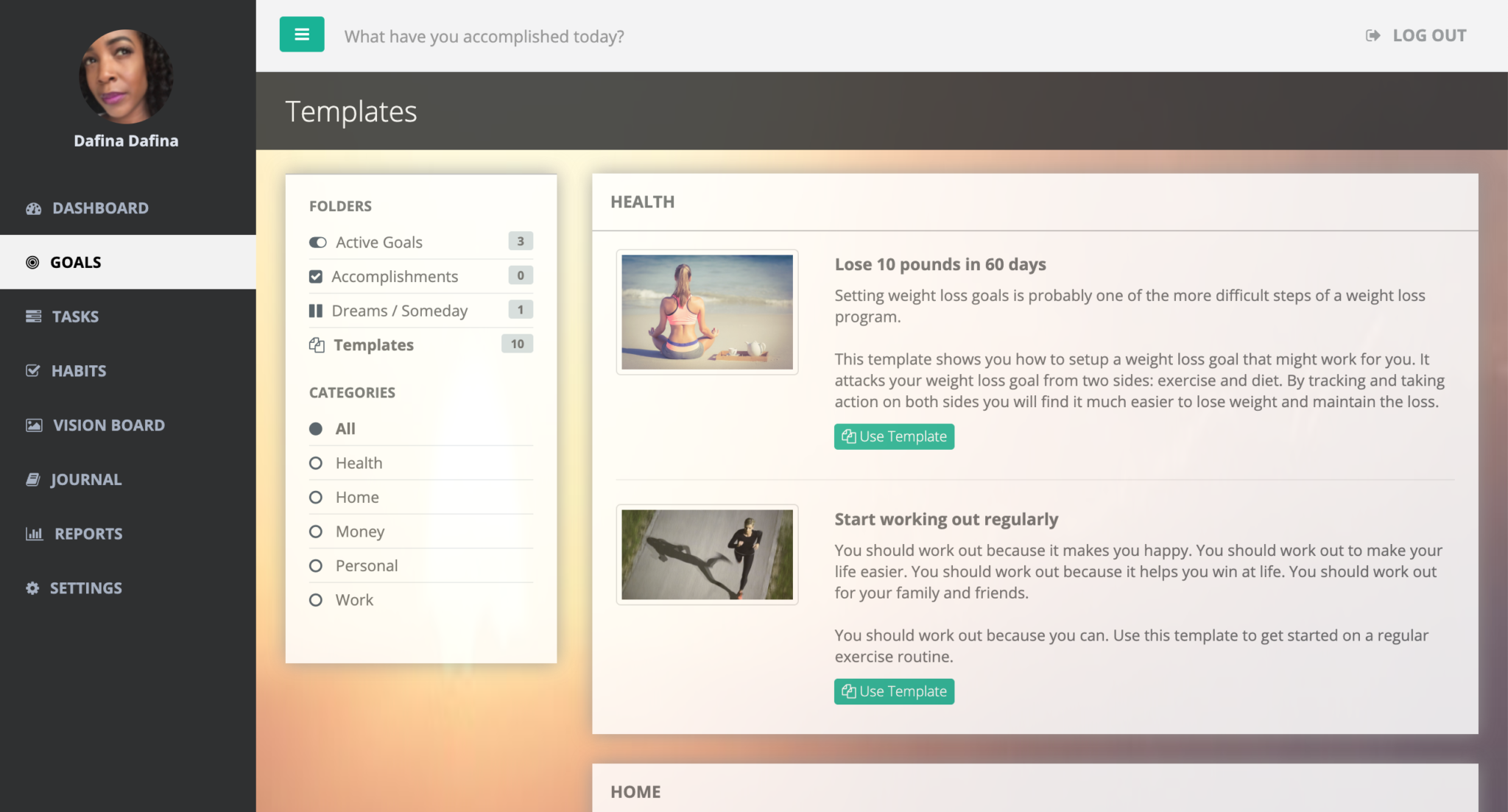
You can use these templates as-is, or you can edit it to fit your needs better. You can also create your own templates from scratch, instead of using any of the stock templates. These templates are great and can save a lot of time when you are setting up your goals for the first time.
12. Excellent Customer Service
Customer service is everything to me! Anytime I have a question, the creator Harry Che has been very helpful and prompt with his responses. He seems to be very devoted and hands on with his product.
You’re never just speaking with a random customer service representative or a different person every time. You speak to the creator himself.
If you purchase this product, I’m sure your customer service experience will be great, because that’s been my experience so far.
13. Goals On Track App
There is a mobile Goals On Track app to help you manage your goals while you’re on the go. This definitely helps to make sure you actually use the software and stay productive.
I love that there’s an app because I use this feature when I can’t carry my paper daily planner.
14. Get Self-Help eBooks As A Bonus
Finally, when you sign up to become a member, you will receive a bonus eBook on success and motivation. These eBooks are helpful with keeping you inspired and motivated to achieve your goals.

- Related Article: How To Change Your Money Mindset So You Can Have More Money
Pros And Cons Of Goals On Track Software
Now that you know my favorite features, here are some additional pros that I didn’t mention above.
PROS:
- Easy to carry and always with you because you can access the software from your phone.
- You can start whenever you want and don’t have to wait until January to use it.
- It allows for some customization with pictures, backgrounds, and colors.
- 30-day money back guarantee if you don’t like it.
Now that I’ve listed all the pros and features I like about Goals On Track, here’s what I didn’t like:
CONS:
- There’s no traditional time slots on the calendar
The only con I have is the calendar on this program does not have the time slots you would traditionally see in a weekly or daily paper planner.
Although you can conveniently see your tasks on either a monthly, weekly, or daily view, it doesn’t break it down into time slots. Therefore it makes it hard to actually schedule out your day by the time.
In their defense, I don’t think Goals On Track was ever created to be a daily planner or calendar—nor does Harry advertise it as such. It seems to be created solely to be a goal setting and goal management software.
This for me, however, was a con because I think it would’ve been a great feature to have everything in one place. For this reason, I could never see myself replacing my paper planner with this software.
I want to also add, there is a way to somewhat get around this problem. You can export your tasks to your other calendar (like iCalendar or Google Calendar); however, it shows up as an “all-day” event.
You would then have to go through an additional step to specify the time you want to do each task. This extra step could become too inconvenient if you have lots of tasks listed every day.

My Opinion/How I Use It:
Overall, I must say I really like this program. I currently use it in conjunction with my paper planner, because I still like to write things down and I like having a daily calendar with timeslots.
However, this can certainly replace a paper planner for those who are more into technology for their goal planner.
In summary, I think you should try Goals On Track if you’re looking for a digital goal planner. On a scale of 1 to 10, I give this program a 9.
It will help you set SMART goals, and has a lot of useful features. I think it can be a great substitution for a paper planner. In the alternative, if you’re like me and still love your paper planner, you can use both in conjunction with one another.
There’s a 30-day money back guarantee, so there’s no risk to see if Goals On Track is the right fit for you. If you don’t like it, just ask for your money back within those 30 days. I hope this Goals On Track review was helpful.
Related Articles:
- 9 Amazing Ways Being Organized Saves Money And Your Time
- How To Prioritize Your Financial Goals
- Why Financial New Year’s Resolutions Can Be A Waste Of Time
- The Secret To Wealth Creation (That You Didn’t Know)
If you want to remember this article, pin it to your favorite Pinterest board.
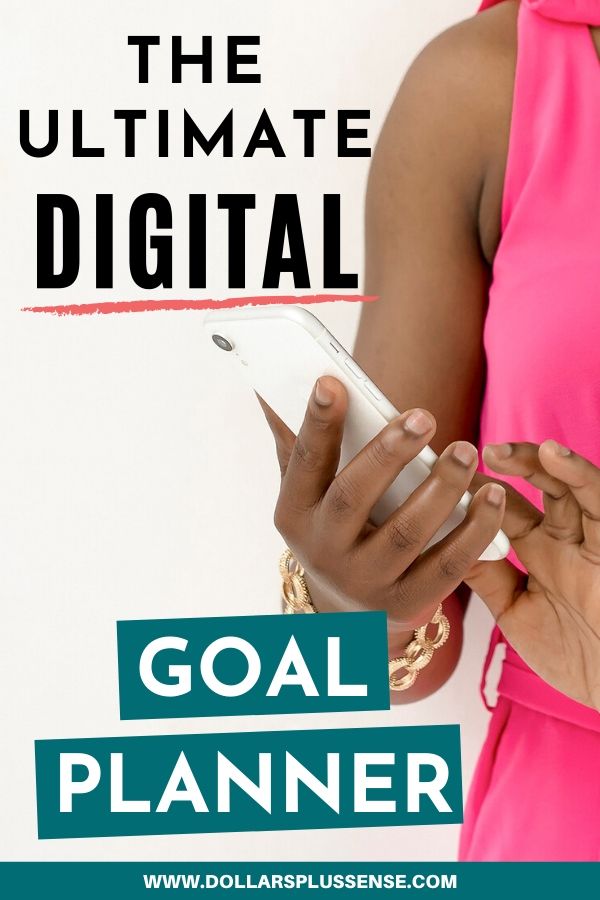




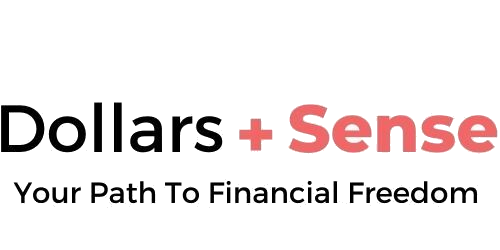
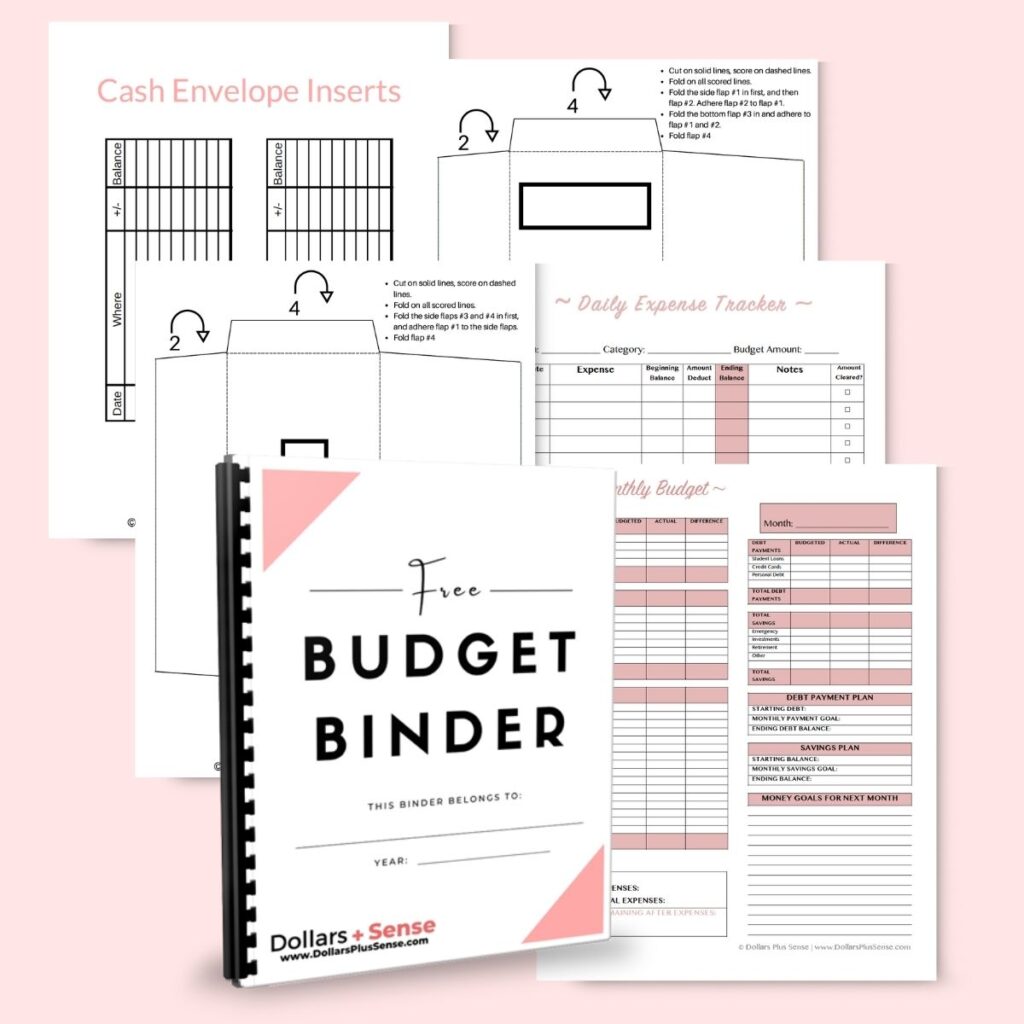
4 Comments on My Honest Review Of Goals On Track Software