Last Updated February 5, 2021
Looking for a free printable budget binder? You’ve come to the right place. Although I love using my Excel Budget Templates, I can’t give up the feeling of putting pen to paper. If you’re ready to pay off debt and save more money, this FREE printable budget binder for you.
Before we get started, you can grab your FREE Budget Binder Printables right HERE. The only cost to you will be the paper and ink to print them, and a few office supplies if you don’t already have them. If you want to know what office supplies you might need, check out my detailed article “How To Create A Personal Finance Binder: Supplies List.”
FREE Printable Budget Binder
Let’s check out each printable that you’re going to get in your budget binder:
Cover Page
Every binder needs a cover page so you can easily see what it’s for. This cover page is simple, with space for you to write your name and the year you’re budgeting for.
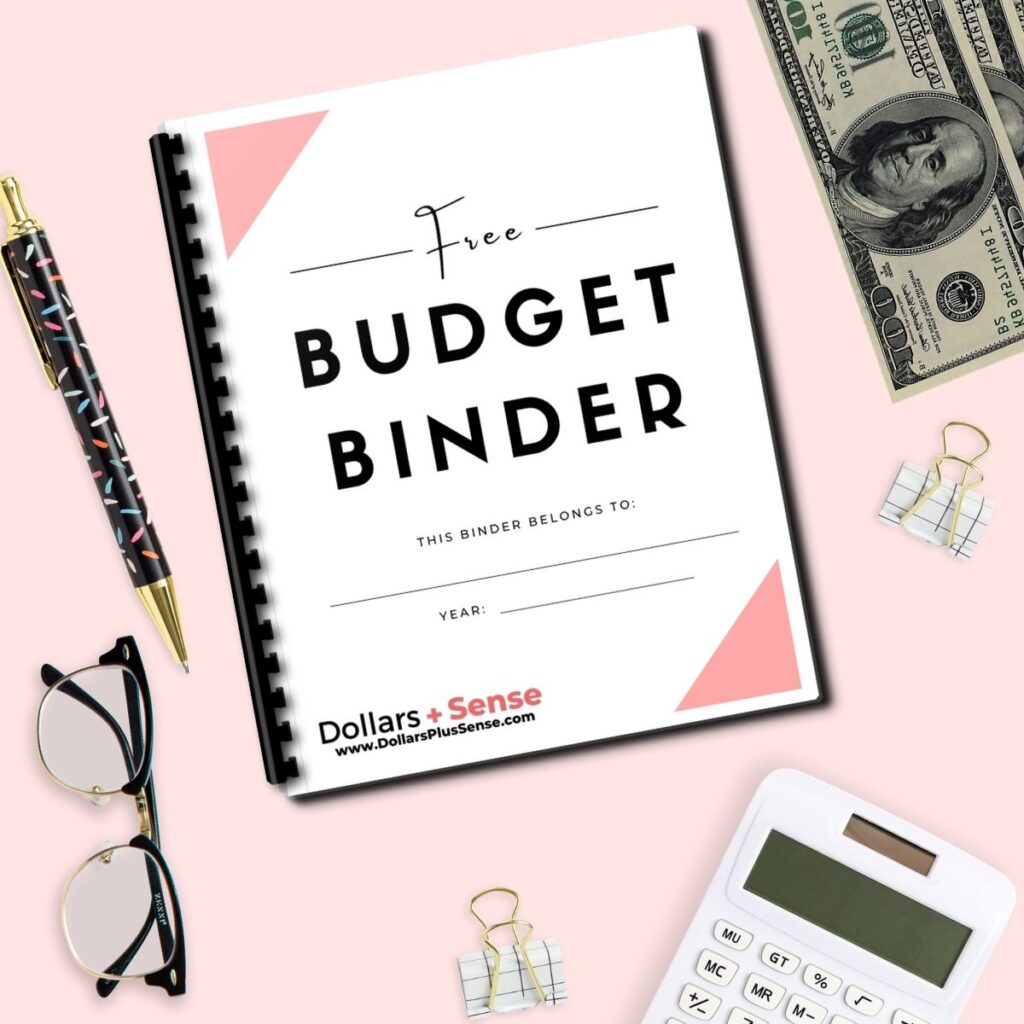
Monthly Budget
The first step for every budget binder is to actually make a budget; therefore, I’ve included this Monthly Budget printable for you.
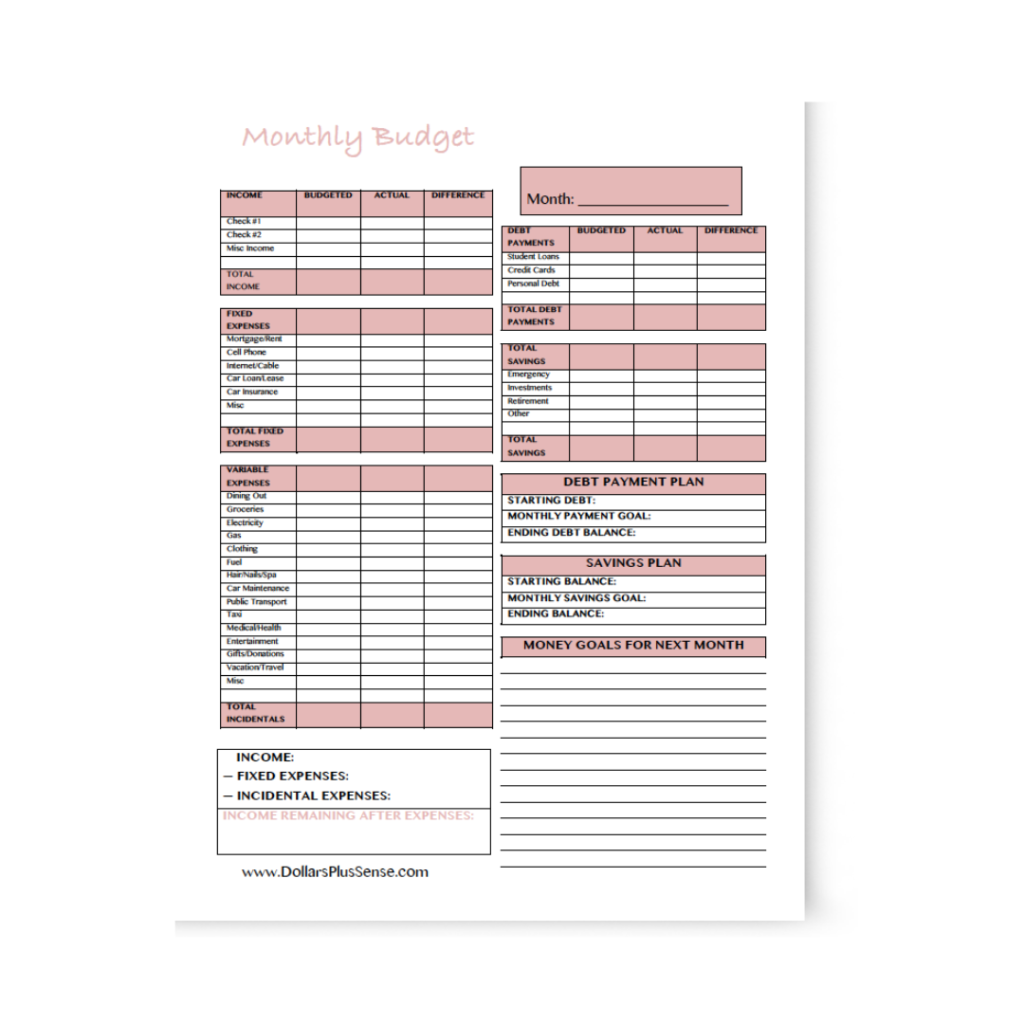
Income
The first thing you need to do when making your budget is to determine how much money you take home every month after taxes. Your final take-home pay is called net income, and that is the number you should use when creating a budget.
If you have earned income from an employer where taxes are automatically deducted, this is easy to establish. However, if you have other types of income—such as self-employment or other outside sources of income—be sure to subtract obligations like taxes and business expenses to determine your take-home pay.
Expenses
Next, you need to determine what your monthly expenses are. Write down a list of all your expected expenses for the month. If you are not sure what your expected expenses are, start by looking at what areas you spent money on in the past three months.
You can find this information by reviewing your past credit card and bank statements. Unfortunately, you will not be able to account for the areas where you spent cash, but it will provide you with a rough outline of your spending.
Be prepared to devote some time to this task. It can be very tedious, but it’s important not to skip this step. This is the foundation of making a real budget that will work. The good news is once you do this, you rarely have to do this again because you usually spend money in the same categories every month.
After establishing your monthly income and expenses, hopefully, the end result shows more income than expenses. If you are showing a higher expense column than income, you need to make some changes.
If you’re having a hard time figuring out how much you should be spending in each expense category, read my article “How Much Should I Be Spending? (Budget Categories and Percentages)” This article will give you a general idea of how much of your income you should allocate to each spending area.
Related Article: How To Make a Budget For Beginners Worksheet
Daily Expense Tracker
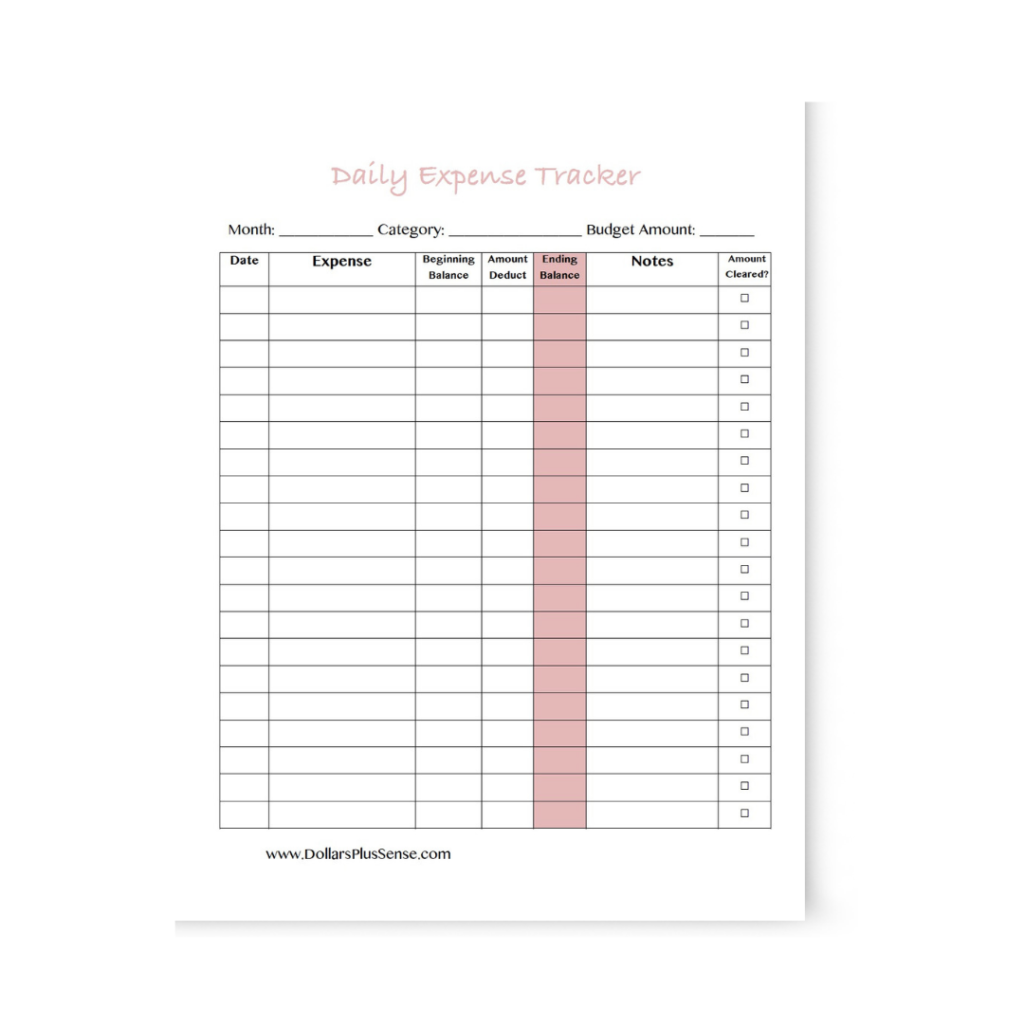
The next printable I’ve included for your free printable budget binder is a Daily Expense Tracker. Once you make a budget and allocate where your money is going, you need to track your spending to make sure you are sticking to the plan.
A budget is useless if you don’t follow it. Therefore, I wanted you to have a place for you to track your daily expenses. It is so important for you to track your expenses so you can make sure you are staying on track with your budget.
I personally recommend recording your spending every day, or at the very least, once a week. Print out multiple sheets of your Daily Expense Tracker (one for each spending category or sub-category). Then put all your sheets in your binder.
If you track your spending every day, you should write down what you spend as you go. You can either keep your receipts, make a note on your phone, or on a small piece of paper as you spend throughout the day. Then write the numbers in your expense tracker at the end of the day.
If you decide to track your spending every week instead, you can go online to your credit card, bank’s website, or a third party like Personal Capital to see your spending for the week. You can then write down those transactions into your Daily Expense Tracker.
Remember to also keep track of any cash you may have spent since this will not be on your bank statements.
Once you have recorded your spending for the month, plug in the numbers from your Daily Expense Tracker into your Monthly Budget worksheet. Take a minute to sit down and compare the actual expenses versus what you had in your budget. This will show you where you did well and where you may need to improve. You should not let a month pass without reviewing your budget.
Cash Envelopes (Vertical and Horizontal)
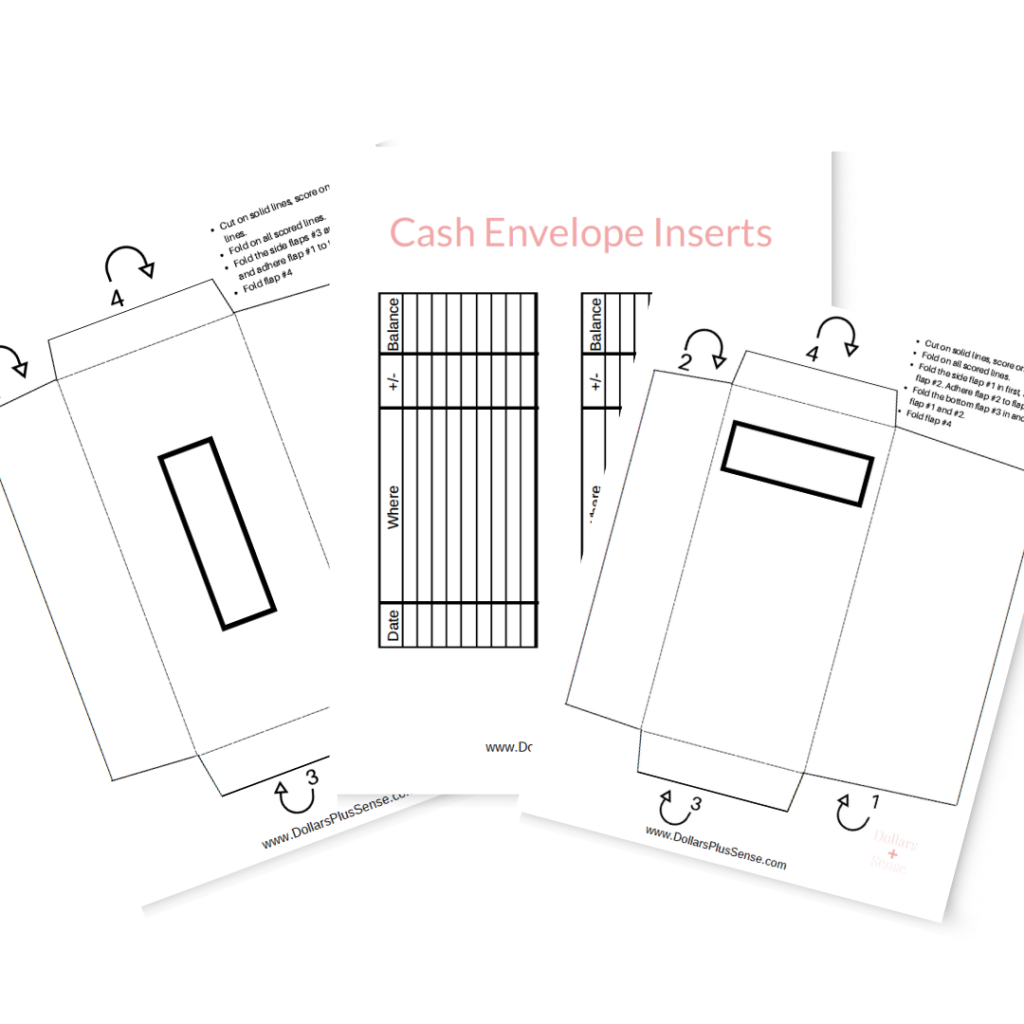
If you have a hard time sticking to your budget, I suggest you try the cash envelope system. I have included two designs (horizontal and vertical) so you can choose what design you like best. I recommend you print the cash envelope templates on cardstock paper, so they will last longer; however, printing it on regular printing paper will also work just fine.
The cash envelope system is a budgeting method where you take a few envelopes and label each one with a specific expense category. You can have expense categories such as: housing, transportation, food, entertainment, personal, health, gifts, charity, etc. Then you fill each envelope with the amount of cash needed for each expense category. You only use the money in the envelope for purchases in their proper category.
So for example, I can only use the money in my “food” envelope to purchase groceries. Once an envelope is empty, you can’t spend any more money on that particular category for the month.
The cash envelope method is intended for variable expenses that fluctuate. Therefore, you don’t need to use the cash envelope system for your fixed expenses. A fixed expense means it cost the same every month.
The benefit of this method is you do not have to track every purchase (although I still recommend you do). You will know how much you have spent in that category based on how much money is left in the envelope at the end of the month. It also prevents you from overspending and you will avoid overdraft fees.
If you want to learn more about how to use the cash envelope method, you can read my detailed article “How To Use The Cash Envelope Method.”
Cash Envelope Ledger Insert
Finally, I’ve included some cash envelope ledger inserts for you to keep track of your spending. If you HATE tracking your spending, you don’t have to use these; but I highly recommend you do. Although you can tell how much you spent in a budget category by just counting how much money is left in each envelope, I think tracking your spending provides more information about how you spend in each budget category.
If you spend more than you budgeted in a particular area, the ledger will help you figure out why you spent more. For example, let’s say you have a general “food” cash envelope, but you find you run out of money quickly in this envelope. If you keep track of your spending on your ledger, you can take a look at the ledger to see if your problem with spending in this category is dining out or groceries.
As you become more disciplined with your spending, you can stop using the ledger if you want.
Summary
A budget binder is a fantastic way to help you get control of your money. You will find you’re more organized, you save more, and spend less. Are you ready to get started and grab a copy of the FREE printable Budget Binder? Sign up now and have it delivered directly to your inbox!
Want more printables for your binder? Get my Personal Finance Binder so you can get over 55 pages of printables, and organize every part of your finances.
Related Articles:
- Budget Organization Tools: The Ultimate Personal Finance Binder
- How To Use A Monthly and Yearly Household Budget Spreadsheet
- 9 Reasons Why Sticking To A Budget Is So Hard (And How To Change That)
If you want to remember this article, pin it to your favorite Pinterest board.
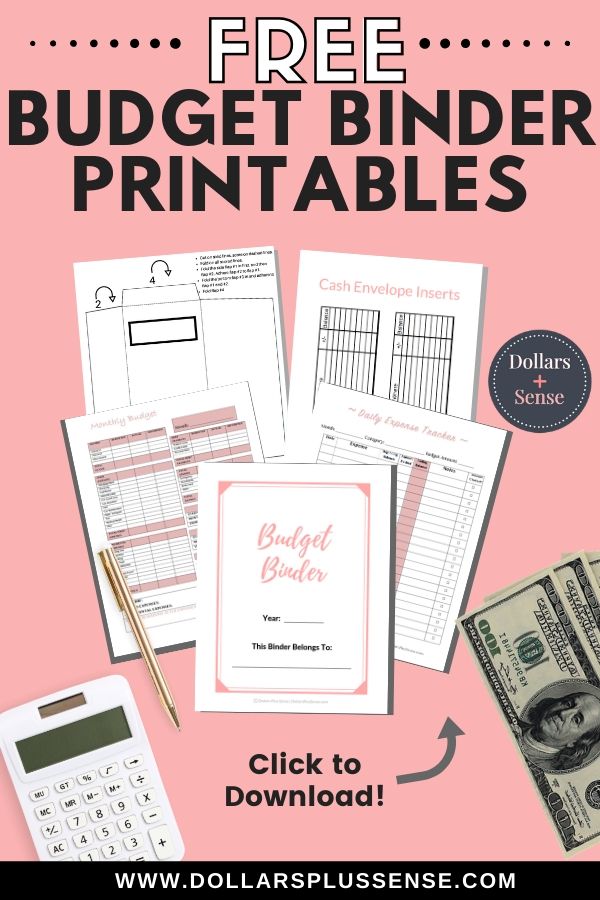





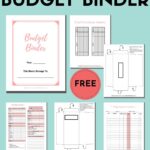



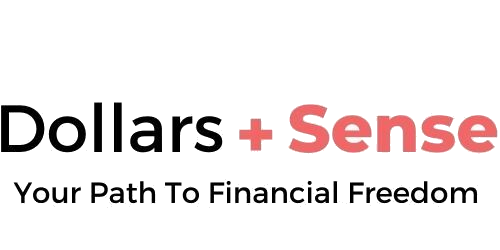
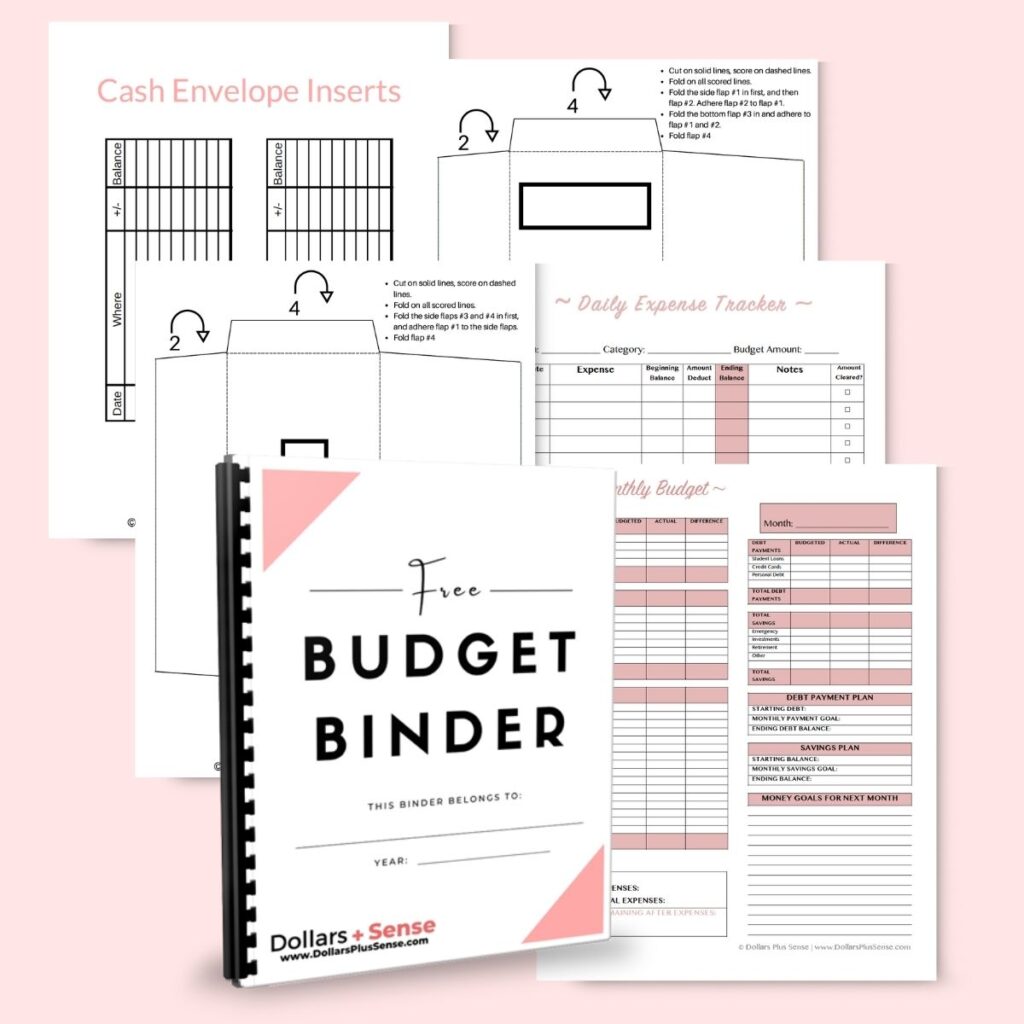
I need this Printable budget Binder
You can get them right HERE